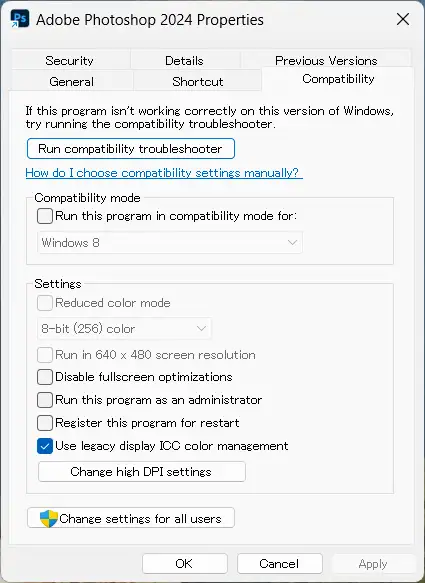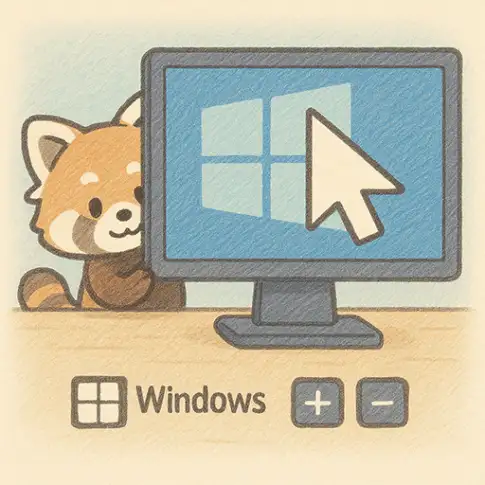ad
OverView
This is a description of a symptom that occurs after enabling HDR in Windows settings in HDR Display.Some applications, such as Photoshop, can cause all displays, including the UI, to appear yellowish and filtered. At that time, this setting may improve the situation.
Target Audience
Windows 10,11
HDR-enabled Display users
Environment with HDR enabled
Only some applications, such as Photoshop, are displayed with a strong yellow tint.
Symptom Images
On the left is the symptom in question. The color is an unintended yellowish, filtered appearance.
On the right is the normal state.
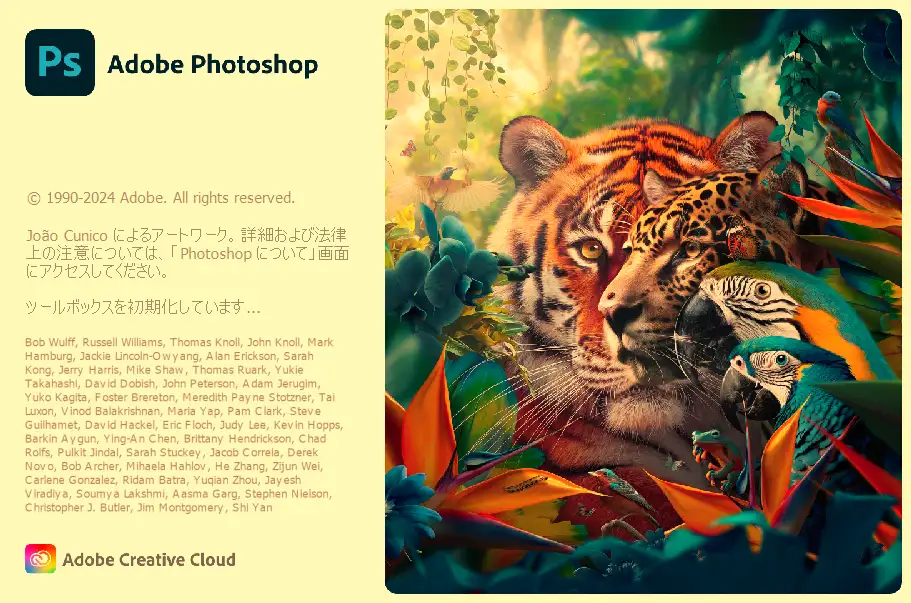
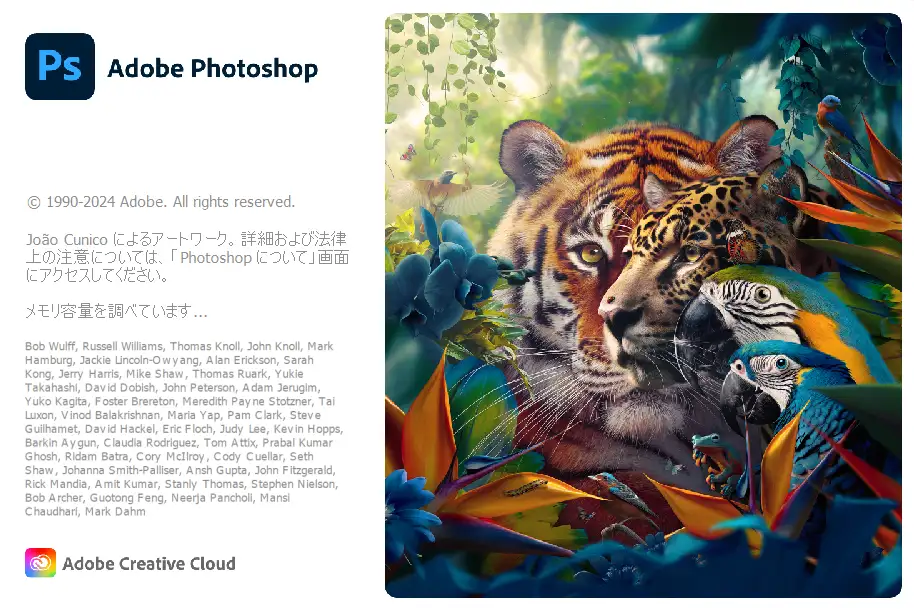
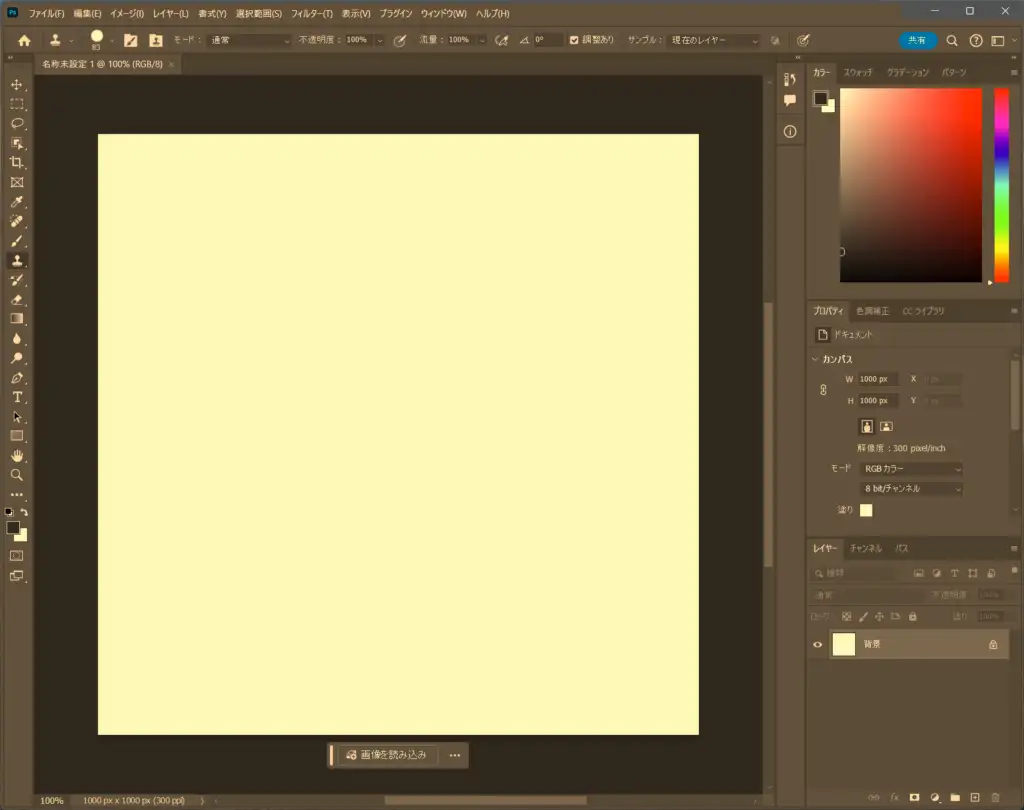
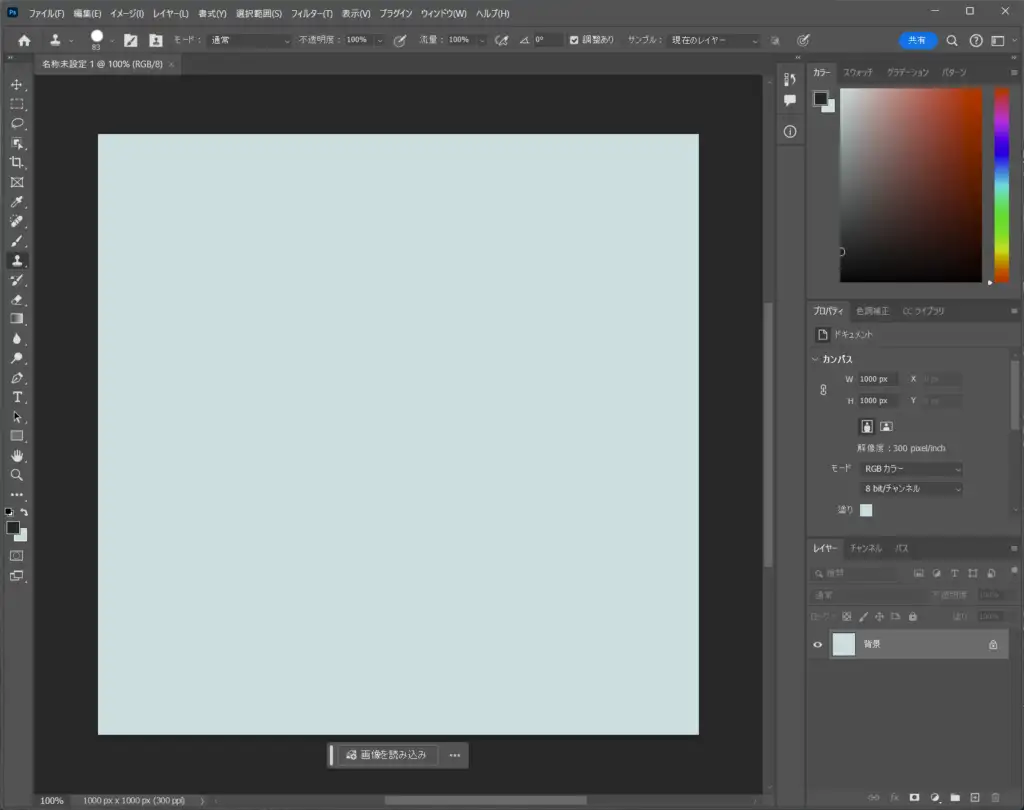
Setup Steps
If this is not the case, look for other color management settings or other solutions to other problems.
ad