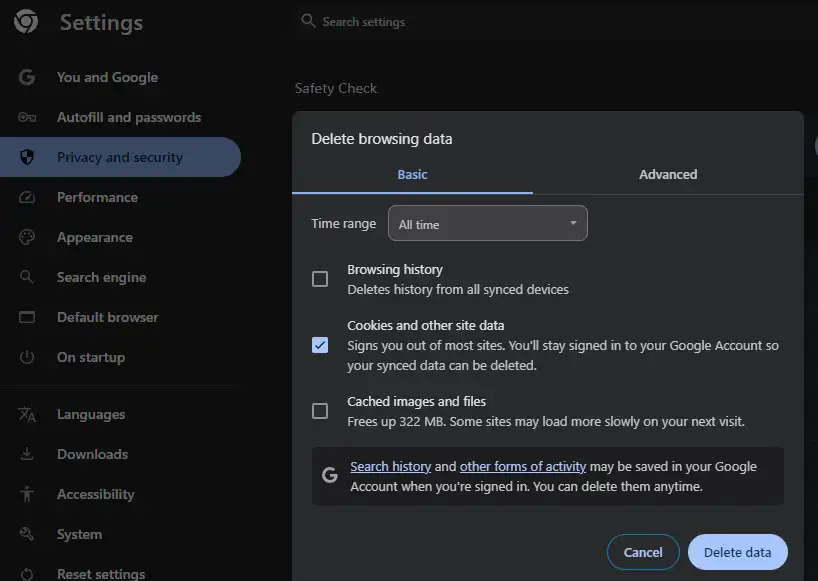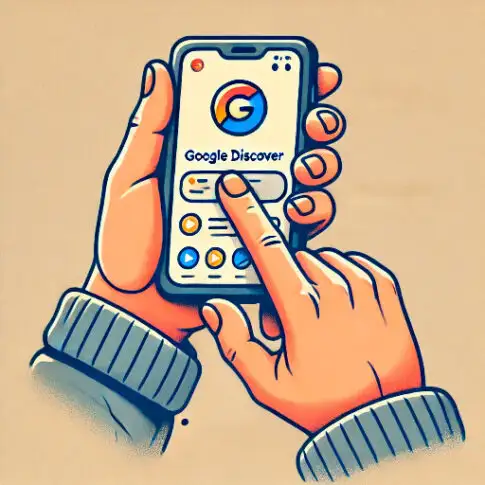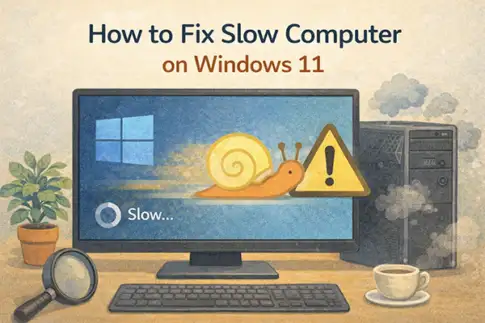Overview
If you are using Chrome, when you access the Slack URL, a dialog box will appear asking “Open Slack?
There is a check box that says “Always allo example.slack.com to open links of this type in app”.
I found it difficult to find out how to cancel this setting, so I’m writing it down here as a reminder. This is useful if you want to use Slack in your browser but it keeps opening in an app. I think you can do the same thing in Edge.
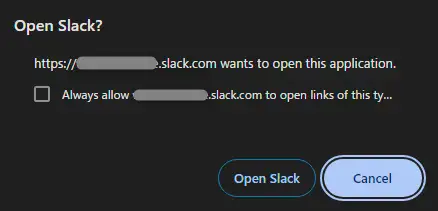
Coping Example
I couldn’t find a clear setting point, so after trying various options, it seems that the setting was deleted by deleting the slack.com site data.
Setup step
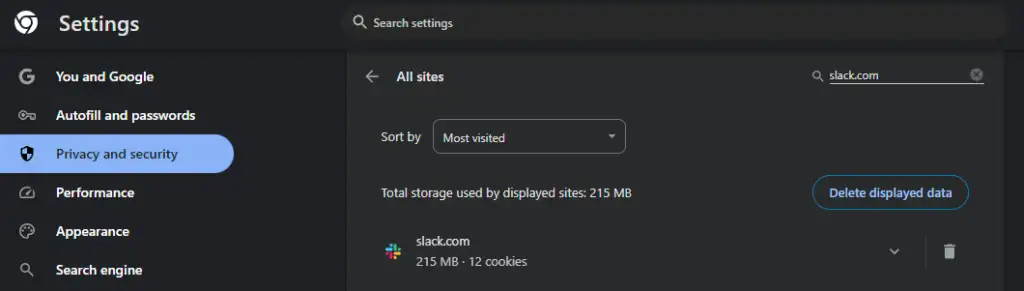
If deleting only slack.com does not solve the problem
The following data deletion will also disconnect sessions for non-slack sign-ins, which we do not want to do, but we will delete Cockie and other site data by deleting browsing history d-others.A wide time range may cause non-Slack sign-in sessions and information to disappear. Deletion may be attempted from a shorter time period.