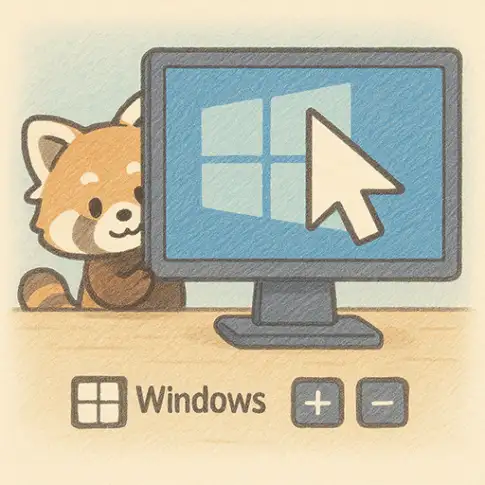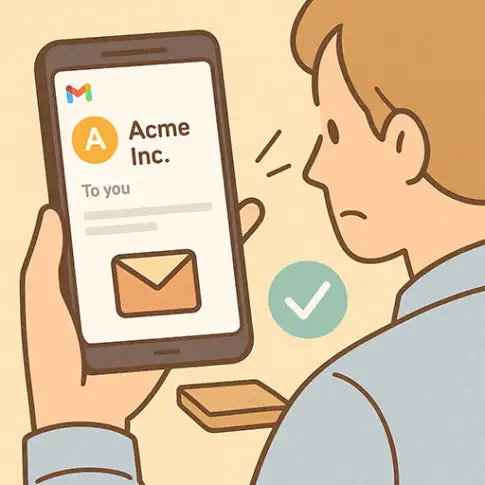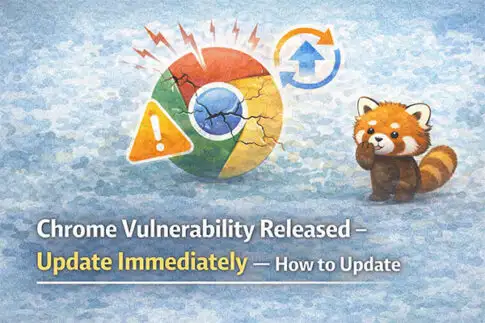ad
Overview
The introduction of this tool is not appreciated by information system administrators in Japan. However, it is true that there are cases where it is necessary apart from the organization’s IT security rules. I have always felt the need to avoid screen locks on computers. PowerToys Awake is a tool that can make that happen.
Awake will be one of the applications in the PowerToys application.
After installing PowerToys, activate Awake, select a mode and leave the screen on.
This setting is stronger than the power option. Therefore… This setting is stronger than the power option, so it is possible to bypass the screen lock, etc., even if the user cannot change the setting.
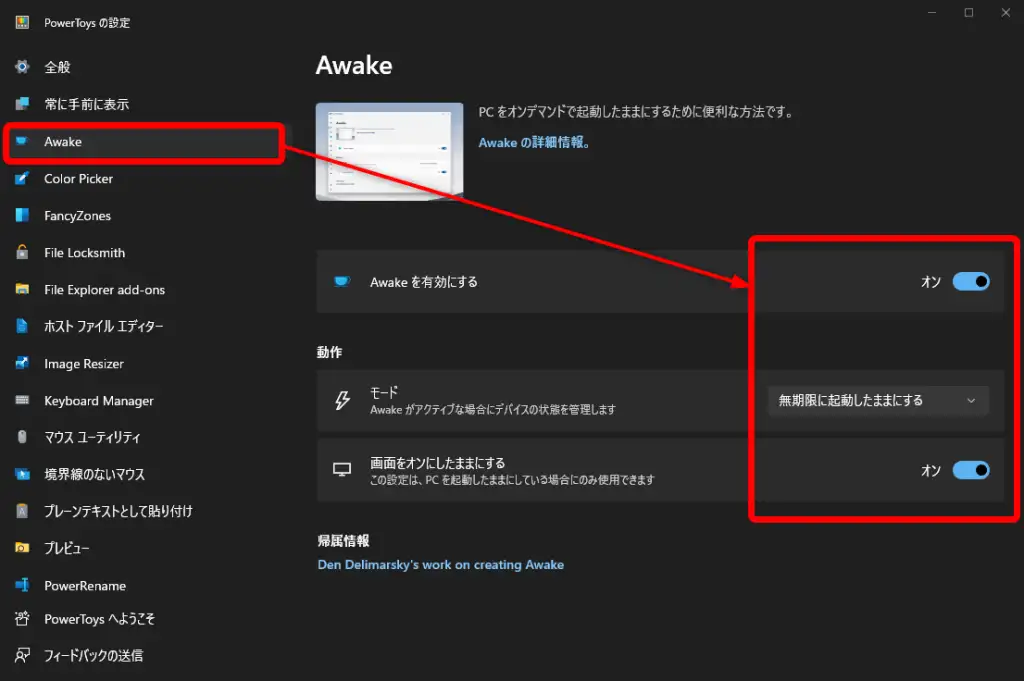
A teacup icon will also appear on the taskbar to control Awake.
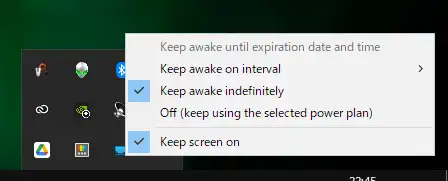
Please check the official Microsoft documentation for installation instructions.
Installation can be done through Github or winget.
https://learn.microsoft.com/en-us/windows/powertoys/
ad