ad
Introduction
When sending emails via Gmail, your display name appears as the sender’s name to your recipients.
By default, it’s usually set to your full name. However, in a business context, using your company name or department name can help improve clarity and build trust.
In this guide, we’ll show Google Workspace users how to change their display name themselves.
How to Change Your Display Name in Gmail
Steps:
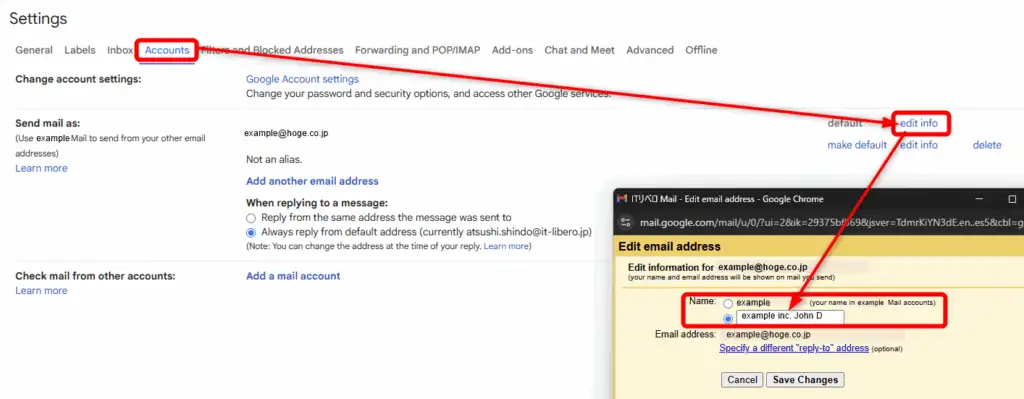
When the Change Takes Effect
Your new name will appear on emails sent after the change.
Previously sent emails will retain the old name.
If You Can’t Change Your Name
If you are using a Google Workspace account managed by your organization, your display name settings may be restricted by the administrator.
In that case:
The “edit info” option may not be available, or any changes you make won’t be saved.
Please contact your Google Workspace administrator to request permission to change your display name.
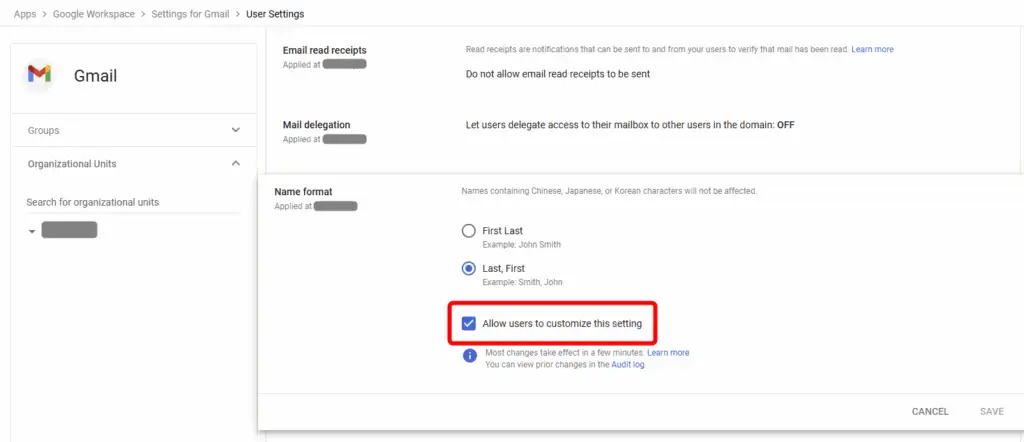
Conclusion
It may seem like a small detail, but your display name is one of the first things recipients see.
Using a clear and professional sender name strengthens your communication and creates a more trustworthy impression.
If you found this helpful, please let me know with X. If you have any feature requests, please let me know. I’ll write a new article. @AtsushiCafeK
ad




