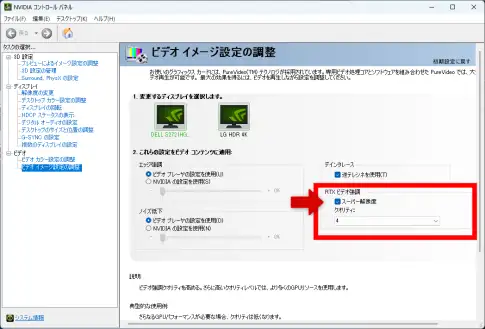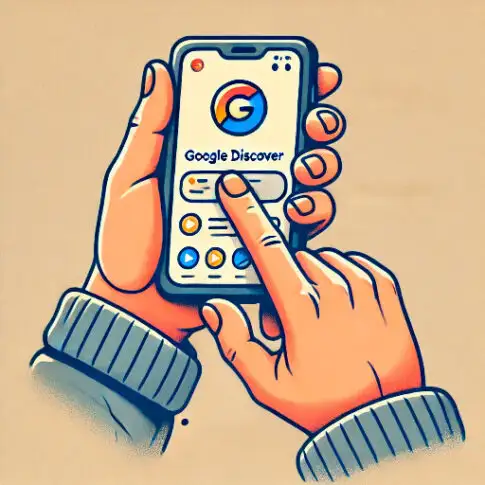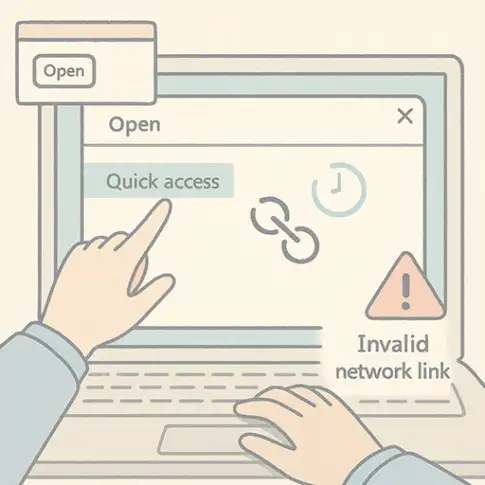⚠️この記事は 2 年以上前の記事の為、現在のシステムにはそぐわない内容の可能性があります。 This article was written more than 2 years ago, so the content may no longer be relevant to the current system.
ad
Below is the English version of the step-by-step guide on how to keep using an external display when the laptop lid is closed. This guide is simple enough for those not familiar with IT to easily follow.
Windows10/11
After following these steps, you can close your laptop lid without disrupting the display on your external monitor.
- Click on the “Start” button.
- Search for “Control Panel” and select it from the search results.
- Click on the “Hardware and Sound” category.
- Select “Power Options.”
- In the left-hand pane, click on “Choose what the power buttons do.”
- In the “When I close the lid” section, select “Do nothing” or “Don’t sleep” from the drop-down menus for both “On battery” and “Plugged in.”
ad