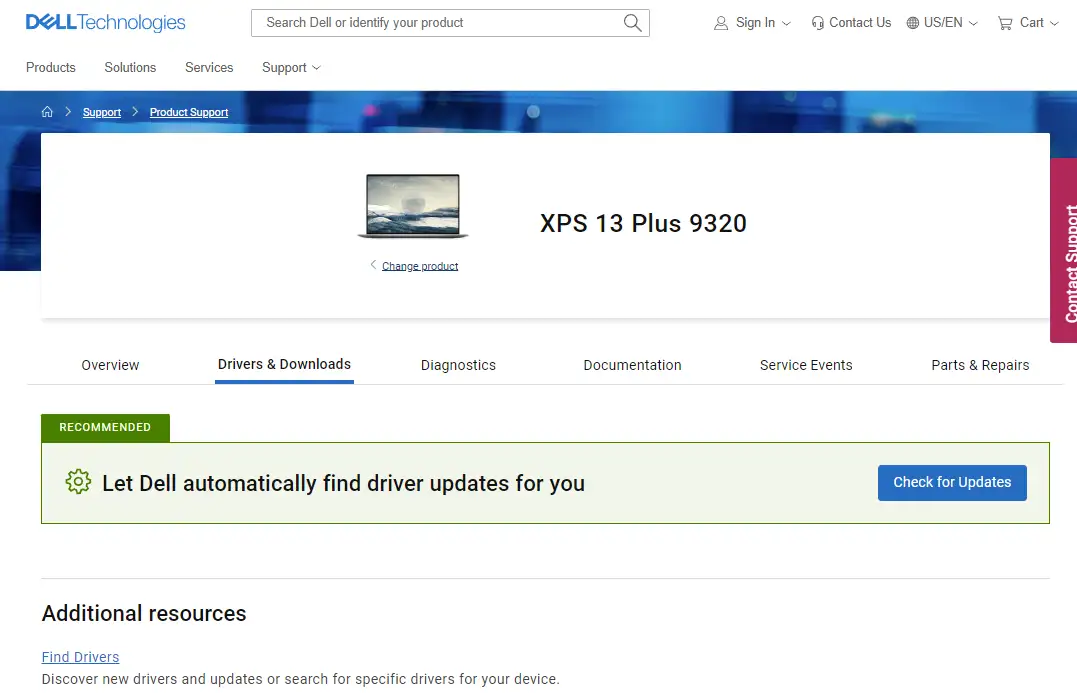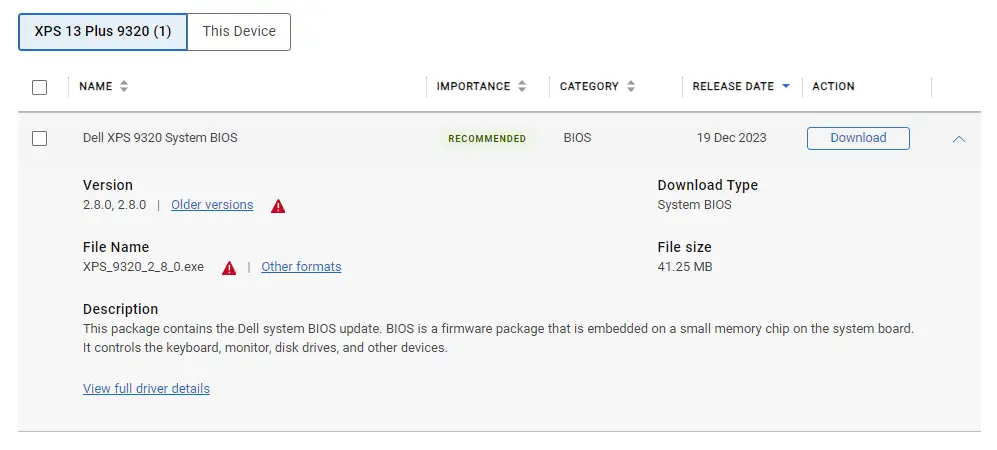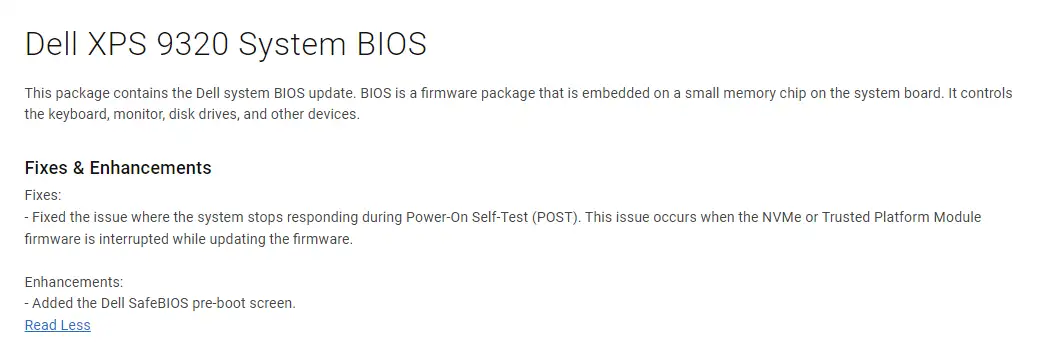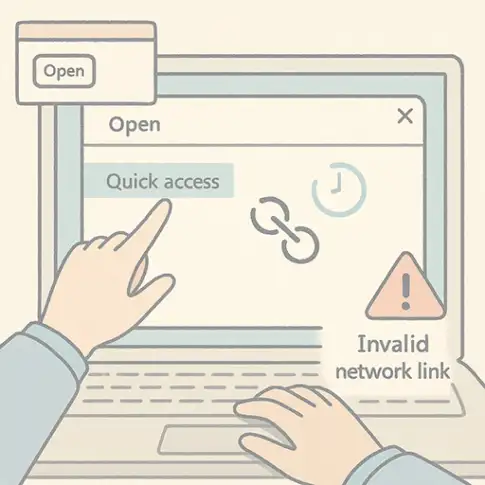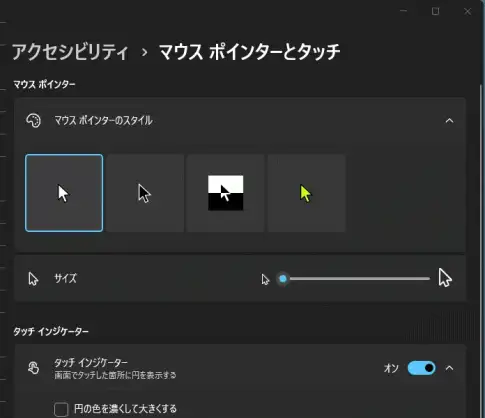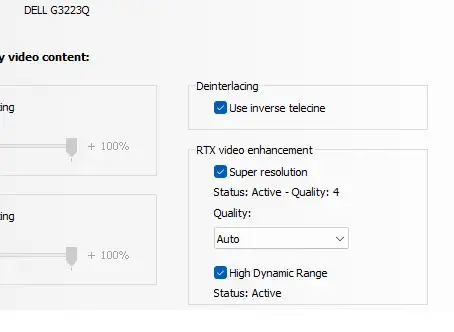ad
When you see this message, you may feel a little uneasy. This may be because the message that appears at PC startup is often due to a problem with the PC or something else that is affecting its operation.

As it turns out, this message is not a glitch, but a message displayed by the enhanced security features. It may appear when a BIOS update is performed on a relatively new model. This does not occur on all Dell PCs, as it depends on the model.
And this Dell SafeBIOS is a PC security feature, and this feature itself is a good feature to protect your PC from attacks. This message does not tell you about a problem, but is a good reassurance.
However, many users may feel uneasy with unfamiliar messages. In that case, I urge you to request Dell to implement a message hiding feature. I have requested it.
At the time of writing this post, we have checked with Dell and there is no hide feature.
If you want to downgrade and remove the display, you can check the BIOS in the following way, explained in the case of the XPS 9320.
How to check for enhanced BIOS version
Description of downgrade installer location
If you want to downgrade, you can download one previous version from the previous version.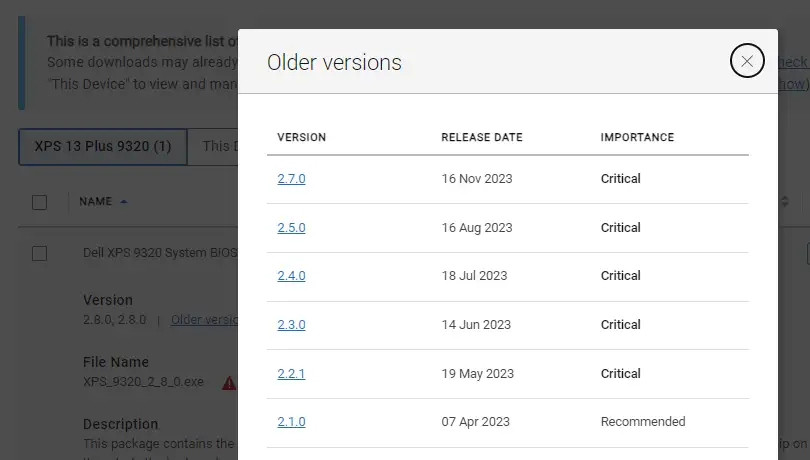
Things to keep in mind
PCs with BitLocker enabled will ask for a key at startup after the BIOS installation process.Before installation, please suspend BitLocker protection and reboot the PC.
Have a good PC life.
I’m not happy with this feature, so if you have the same complaints, tweet me or Dell.
@AtsushiCafeK #dell
ad