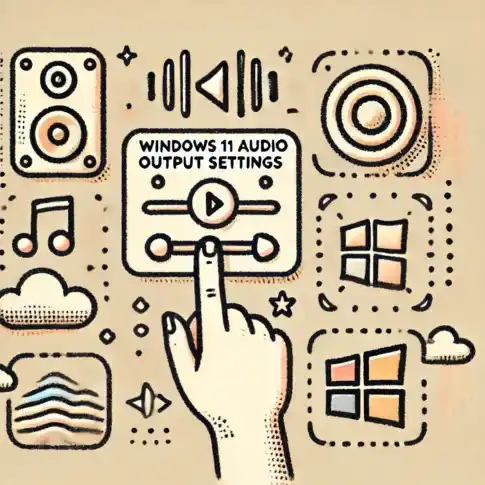ad
Overview
I often get asked, “When carrying large-capacity storage, isn’t it better to have faster speeds, but what’s the best option?” To answer this, let’s explore options ranging from general use to those demanding high-speed performance.

Purpose
The goal is to enable more people to choose and effectively use the best-suited portable storage for their needs.
Target Audience
IT Beginners,
Recently, the variety of USB types has increased, as has the range of portable storage options. When you visit a store, you’re greeted with an array of products. It’s overwhelming, and you might find yourself wanting to shout, “What should I choose?”
The reason behind the varying prices, from low to high, isn’t always clear. You might purchase a high-spec product, only to find it doesn’t perform as well at home. This can be a real hassle, and I believe many have struggled with this.
In this article, we will cover the following topics:
I hope this information will be helpful in your IT endeavors.
In this article, we focus on USB connections, not covering options like SD cards.
USB comes with various connectors, expressed as “Type.” The most common types on PCs are Type-A and Type-C. Apart from the type, there are also versions. Newer versions generally offer improved speed and additional functionalities.
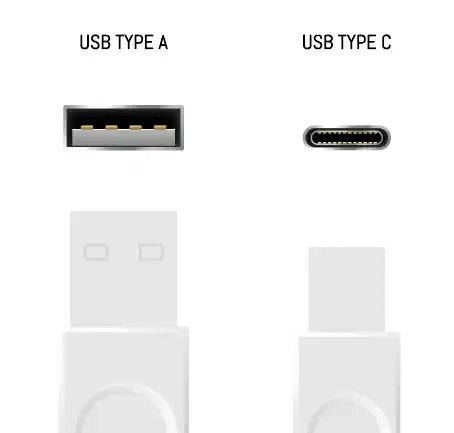
This time, we will concentrate on portable storage and explain it in an easy-to-understand manner.
Thunderbolt shares the same connector as USB Type-C. It is compatible with various USB versions and operates in an alternate mode. However, the compatible USB version varies depending on the PC, so it’s important to check the product specifications carefully.
For Thunderbolt, as long as you match the compatible USB version listed in the PC’s product description, there should be no problem.
For home use, there are both desktop and laptop PCs available. Although there is a range of product grades, they commonly feature the following USB versions:
For work use, the range of grades is wide, but generally, they are not much different from home-use PCs. High-grade workstation PCs often include the following, with faster speed versions compared to those for home use:
Selecting the Right Portable Storage for Everyday Us
In 2023, it’s likely that even home-use PCs sold in stores will have at least one USB 3.0 port or higher. Therefore, we should aim to purchase storage devices that are compatible with USB 3.0 and 3.1.
Portable storage devices have been getting faster recently. There are two main types: those with an integrated USB connector and those that connect via a cable. Considering durability, the cable-connected type is recommended.
For home-use products suitable for USB 3.0 and 3.1, the Crucial X9 Pro and T7 Shield are good choices. These two products are recommended due to their waterproof, dustproof, and durable nature. They can fully utilize the capabilities of USB 3.0 and 3.1. Always ensure to connect them to a USB 3.0 port or higher on your computer. Connecting to a USB 2.0 port will result in unsatisfactory performance.

Boosting Workplace Efficiency: Advanced Storage Options for Professionals
Continued Content for Work-Use Products
For work purposes, it’s recommended to utilize products that match the USB 3.2 Gen 2×2 specifications. Due to the scarcity and higher cost of Thunderbolt-compatible storage, the following products are suitable:
The X10 Pro comes with waterproof, dustproof, and sandproof features, reducing worries when transporting important work data.

These products have been verified to perform as specified on workstations. The author has confirmed this through benchmark testing using an ASRock Z790 Live Mixer.
This is a benchmark for USB 2.0,3.2,3.2 Gen2x2
The same product, but with the wrong USB port, the speed is drastically reduced.
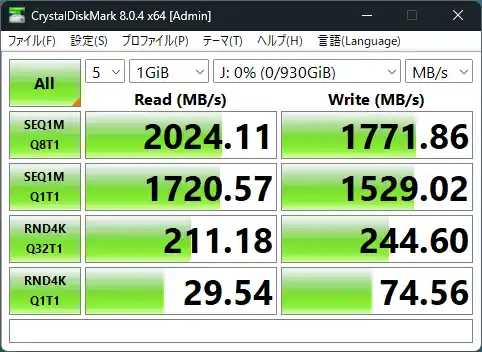
The computer is ASRock Live Mixer
USB3.2 Gen2x2 port
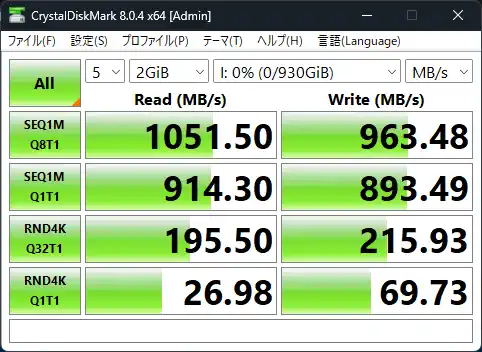
The computer is ASRock Live Mixer
USB3.2 Gen2x1 port
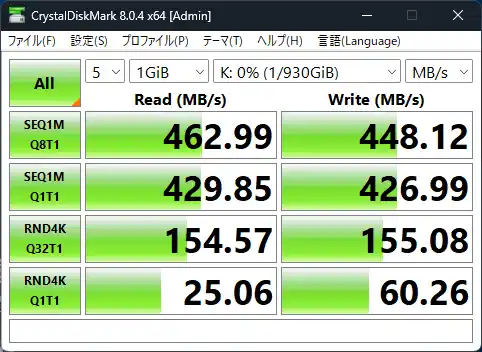
The computer is ASRock Live Mixer
USB2.0 port
The Crucial X Pro series is also commendable for its smaller size compared to Samsung’s offerings.
Why didn’t I recommend USB flash drives?
I’ll include a benchmark for a USB 3.1 compatible USB flash drive for comparison. However, it’s important to note that the performance can vary depending on the structure of the storage. Here’s the benchmark for the JetFlash Transcend 32GB USB Device. Even with a USB 3.1 interface, the speed can differ due to the storage mechanism.This type of tool is useful for small data
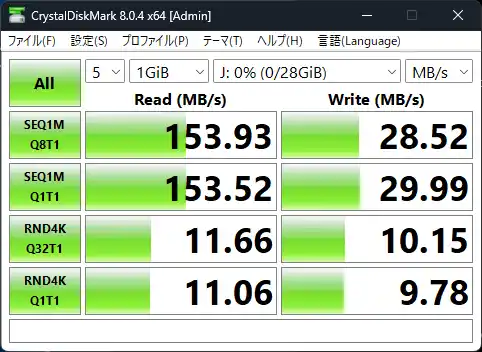
The computer is ASRock Live Mixer
USB3.2 Gen2x1 port
Next Schedule
I would like to express my gratitude to ChatGPT for its support in creating this article. In the next installment, we will discuss encryption methods available on Windows Pro and Enterprise Editions, specifically for protecting information on these storage devices.
Detailed USB specification reference
USB: Port Types and Speeds Compared
https://tripplite.eaton.com/products/usb-connectivity-types-standards
(Japanese)Review of the familiar yet complex and mysterious USB standard [Part 1] Basic Knowledge
https://www.ask-corp.jp/guide/usb-part1.html
ad